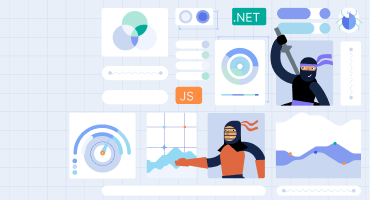Telerik UI for Winforms
What's New 2024 Q2
What's New HistoryWhat's New 2024 Q2
What's New HistoryTelerik UI for WinForms: New AIPrompt component
Empower users to execute tasks leveraging intuitive AI commands with the brand-new Telerik UI for WinForms AI Prompt. The component is focused on providing users with a modern interface to interact with AI services, while enhancing usability for developers by offering smooth customization, From generating responses to writing prompts and interacting with AI outputs, to executing a set of predefined commands – we’ve got you covered.
See the WinForms AIPrompt Documentation
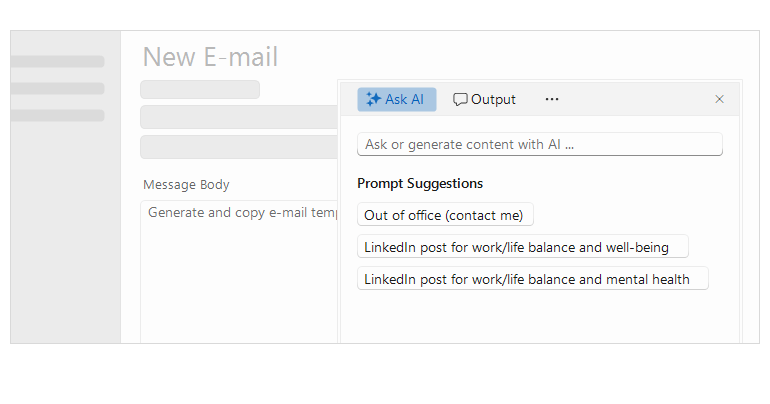
Experimental Smart (AI) Components in Telerik UI for WinForms
With 2024 Q2 release, we’re introducing experimental Smart (AI) components in Telerik UI for WinForms. As a first stage we’ve crafted two ready to use, AI integration demos:
- Smart Spreadsheet – this example shows how to integrate the Azure OpenAI services with the WinForms Spreashsheet control
- Smart RichTextEditor - showing how to integrate the Azure OpenAI services with the WinForms RichTextEditor control
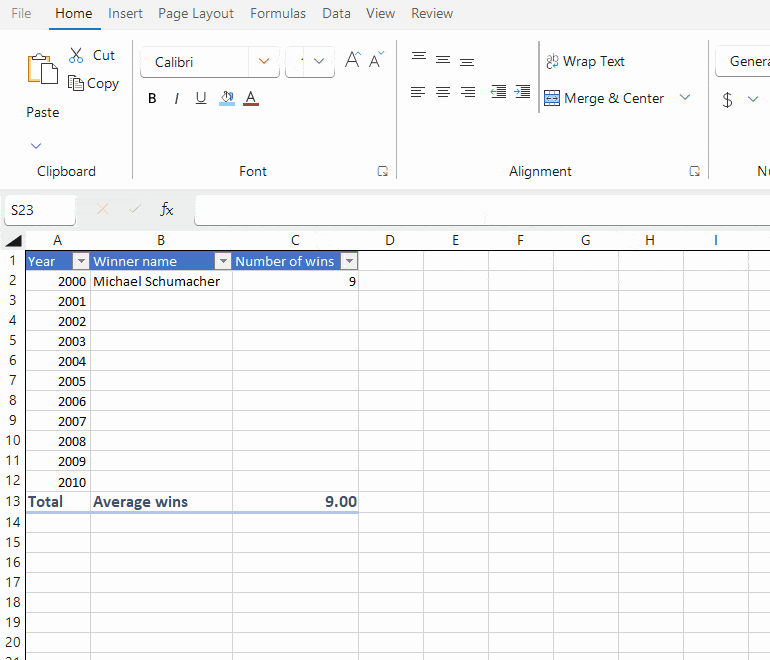
Telerik UI for WinForms: New NuGet Package
Telerik UI for WinForms is now enriched with a new NuGet package that enables you to reference a single AllControls package that automatically restores the appropriate assemblies based on the project’s target framework, thus enabling a seamless upgrade process (e.g. from .NET7 to .NET8).
See the WinForms NuGet Packages
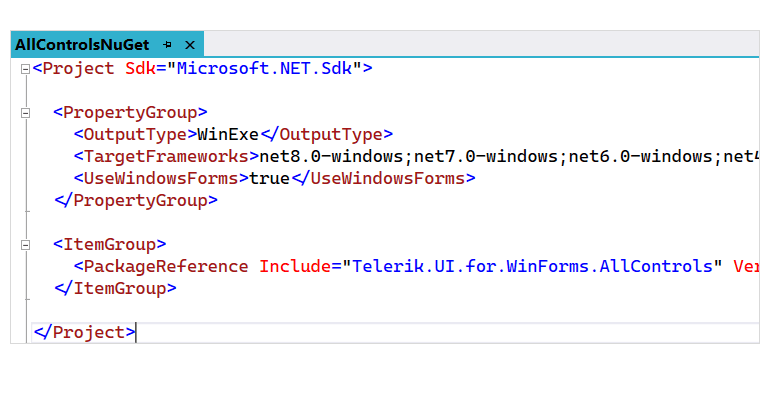
Support for .NET Framework 4.6.2 and .NET 6.0 and above
Moving forward, our .NET-based products will exclusively support .NET Framework versions 4.6.2 and above and .NET versions 6.0 and above. By targeting .NET Framework 4.6.2 and .NET 6.0, we are aligning ourselves with Microsoft’s lowest-supported framework versions for .NET Framework and .NET, respectively. This enables compatibility with Microsoft’s ongoing updates and support, allowing us to deliver a more robust and secure experience to you.
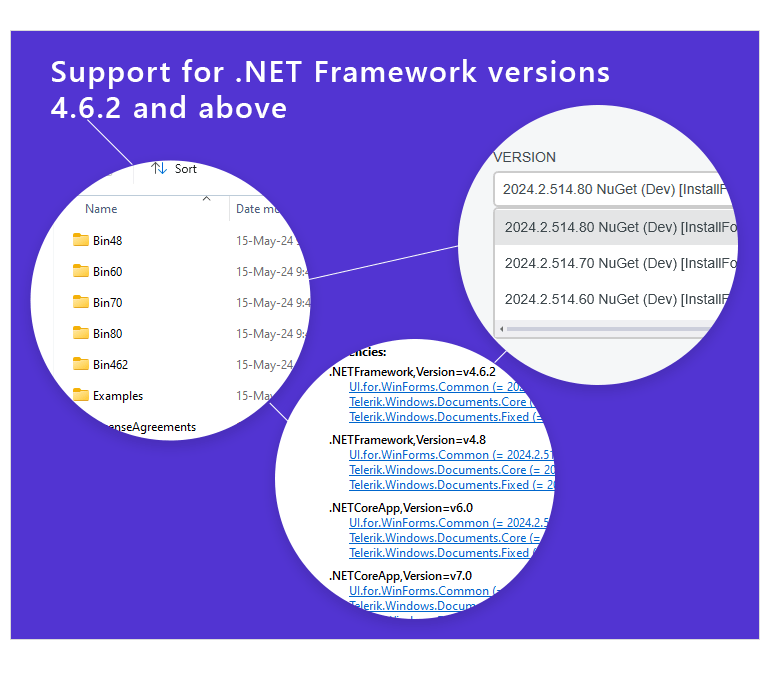
Multiple Document Processing Libraries (DPL) Improvements
- Font subset embedding in PDF for .NET 6+ : The PDF library now supports controlling if the whole TrueType font or only a subset of the used characters gets embedded in the resulting document. This makes the document portable and at the same time with optimal file size.
- OTF font file format support: Our PDF library now supports OpenType font format (OTF) which is widely used and combines the features of PostScript and TrueType font formats.
- New online demo application: This dedicated DPL asset exposes many common scenarios where the libraries can help along with full code snippets.
- All document processing libraries now only support .NET Framework 4.6.2 and above, and .NET 6 and above.
New Compact Themes: Windows 11 Compact and Windows 11 Compact Dark
With 2024 Q1 the WinForms themes have 2 new additions – Windows 11 Compact and Windows 11 Compact Dark. Users will experience compact alternatives to the previously introduced Windows 11 themes. The new additions are best suited for busy WinForms applications when you need a little more space and a cleaner aesthetic.
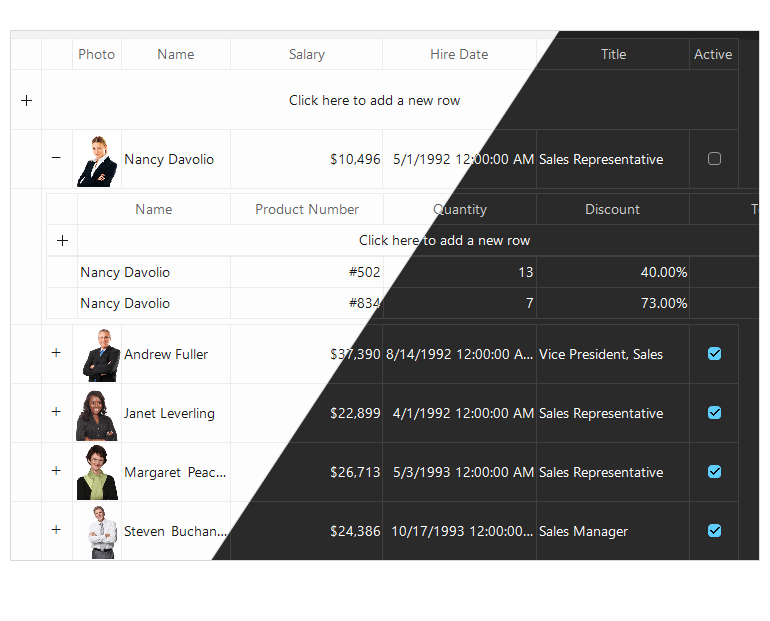
GridView: Show Summary Rows for Collapsed Groups
With the latest release, WinForms GridView allows you to show summary rows for collapsed groups. Users will see the summary rows at a single glance without having to expand each group individually. Note that this feature is relevant only when the GridView is grouped.
See the WinForms GridView documentation: Summary Rows
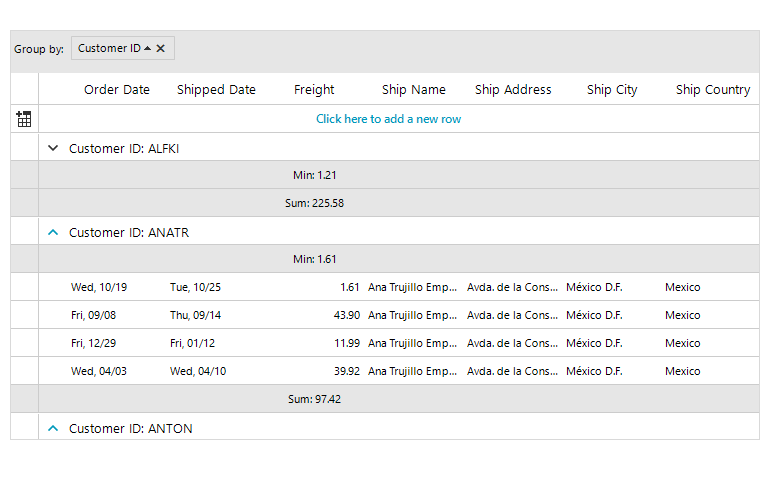
Auto-Generating Columns Event
With this release, the WinForms GridView API offers a new event called AutoGeneratingColumn. It is triggered when a new column is created and allows you to cancel the creation of a specific column with ease.
See the WinForms GridView documentation: AutoGenerating Column
GridView and RichTextEditor: Performance Optimization
We need that speed is crucial for our clients and that is why with the 2024 Q1 release, both GridView and RichTextEditor are improved in terms of performance. The GridView has performance optimizations in the copy and paste operations and the RichTextEditor is quicker in exporting documents to PDF.
PDF Processing: Embedding File Streams
With the 2024 Q1 the PDF Processing allows embedding file streams into documents. Therefore, the content of the referenced files is embedded directly within the body of the PDF file.
PDF Processing: Support for Embedding ZUGFeRD Invoices
Another PDF Processing enhancement is the support for adding embedded ZUGFeRD invoices into documents. This invoice consists of two formats – PDF and XML and it is a hybrid file, which has a visual component with the PDF and a data-based offshoot for further, automated processing with the XML.
See the Document Processing PDF Processing docs: EmbeddedFilesCollection
Zip Library: Strong AES Encryption Algorithm
We’ve introduced a new encryption algorithm in the Zip Library – AES encryption. It is best suited to secure sensitive information, such as credit card numbers, passwords, and personal data. You can read and extract AES-protected archives with ease.
See the Document Processing Zip Library docs: Protected Zip Archive
Telerik UI for WinForms - 2024 Q2
- Telerik UI for WinForms: New AIPrompt component
- Experimental Smart (AI) Components in Telerik UI for WinForms
- Telerik UI for WinForms: New NuGet Package
- Support for .NET Framework 4.6.2 and .NET 6.0 and above
- Multiple Document Processing Libraries (DPL) Improvements
- New Compact Themes: Windows 11 Compact and Windows 11 Compact Dark
- GridView: Show Summary Rows for Collapsed Groups
- Auto-Generating Columns Event
- GridView and RichTextEditor: Performance Optimization
- PDF Processing: Embedding File Streams
- PDF Processing: Support for Embedding ZUGFeRD Invoices
- Zip Library: Strong AES Encryption Algorithm
New features & Roadmap
Have a feature request?
Post your feedback via the WinForms UserVoice portal or the Public forums
What's new across all Telerik products?

Next Steps
Access our online documentation.
Check out the offers. Purchase an individual suite or treat yourself to one of our bundles.
Try UI for WinForms with dedicated technical support.