
The Telerik and Kendo UI 2025 Q1 Release Is Here—See What’s New!
by Iva Borisova
February 12, 2025
Latest
For the latest product updates, please visit Release.
-
WPF
Get Ready for Our Brand-New Control: RadVirtualKeyboard!
 The Virtual Keyboard for WPF is a visual component that is rendered on the screen and mimics a physical keyboard. The users can interact with the Virtual Keyboard via the mouse or a touch device. For a richer user experience, you can enable the default click sound or add a custom sound effect.June 13, 2022
The Virtual Keyboard for WPF is a visual component that is rendered on the screen and mimics a physical keyboard. The users can interact with the Virtual Keyboard via the mouse or a touch device. For a richer user experience, you can enable the default click sound or add a custom sound effect.June 13, 2022 -
Desktop WPF
Discover the WPF WOW—World of Windows 11 (New Theme)
 Explore the interpretation of the Windows 11 visual evolution through the latest addition to the Telerik UI for WPF's themes suite—the Windows 11 theme. Built-in Light and Dark color variations, Mica and Acrylic effects, switching variations based on the default OS app mode, an option to use the OS accent color and a lot more.June 08, 2022
Explore the interpretation of the Windows 11 visual evolution through the latest addition to the Telerik UI for WPF's themes suite—the Windows 11 theme. Built-in Light and Dark color variations, Mica and Acrylic effects, switching variations based on the default OS app mode, an option to use the OS accent color and a lot more.June 08, 2022 -
Desktop WPF
Out Now—WPF Label Embedding
 Streamline your user interface by embedding the label text directly within the textbox. Reduce the used visual elements by half with the embedded label feature of the RadWatermarkTextBoxControl for WPF.June 01, 2022
Streamline your user interface by embedding the label text directly within the textbox. Reduce the used visual elements by half with the embedded label feature of the RadWatermarkTextBoxControl for WPF.June 01, 2022 -
Mobile Xamarin .NET MAUI Desktop WinUI WinForms WPF Productivity Document Processing Release
What’s New in R2 2022 With Telerik Desktop and Mobile Components
 In this blog post, we cover the highlights of the R2 2022 release for the Telerik desktop and mobile products, that bring plethora of new components and features, support for the latest Previews of .NET 7, ARM64 support and an extremely beautiful new Windows 11 theme for the desktop products. The Telerik UI for .NET MAUI suite also continues to grow with new components and desktop support—making it the largest UI component suite for .NET MAUI out there.May 11, 2022
In this blog post, we cover the highlights of the R2 2022 release for the Telerik desktop and mobile products, that bring plethora of new components and features, support for the latest Previews of .NET 7, ARM64 support and an extremely beautiful new Windows 11 theme for the desktop products. The Telerik UI for .NET MAUI suite also continues to grow with new components and desktop support—making it the largest UI component suite for .NET MAUI out there.May 11, 2022 -
Desktop WPF
Get Started With the StepProgressBar in Telerik UI for WPF
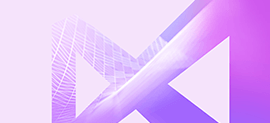 Looking for a neat and easy way to track multistep processes in your WPF applications? No need to search elsewhere—with the latest R1 2022 release, Telerik UI for WPF brought a new RadStepProgressBar component.March 14, 2022
Looking for a neat and easy way to track multistep processes in your WPF applications? No need to search elsewhere—with the latest R1 2022 release, Telerik UI for WPF brought a new RadStepProgressBar component.March 14, 2022
