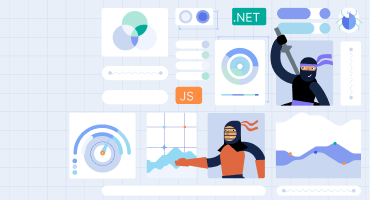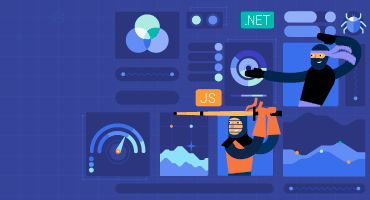Telerik UI for .NET MAUI
What's New R3 2023
What's New HistoryWhat's New R3 2023
What's New HistoryIntroducing Telerik UI for .NET MAUI Scheduler Component
With R3 2023, the .NET MAUI control suite has a new member—Scheduler. The Telerik UI for .NET MAUI Scheduler component simplifies the implementation of diverse scheduling scenarios into your .NET MAUI applications.
It provides customizable pre-designed views, granting you the flexibility to modify the current time, visible hours and dates. Other notable features include appointments, time ruler, special time slots, globalization and localization support and much more. The control offers a flexible styling API, allowing various customization scenarios.
See the .NET MAUI Scheduler documentation: Overview
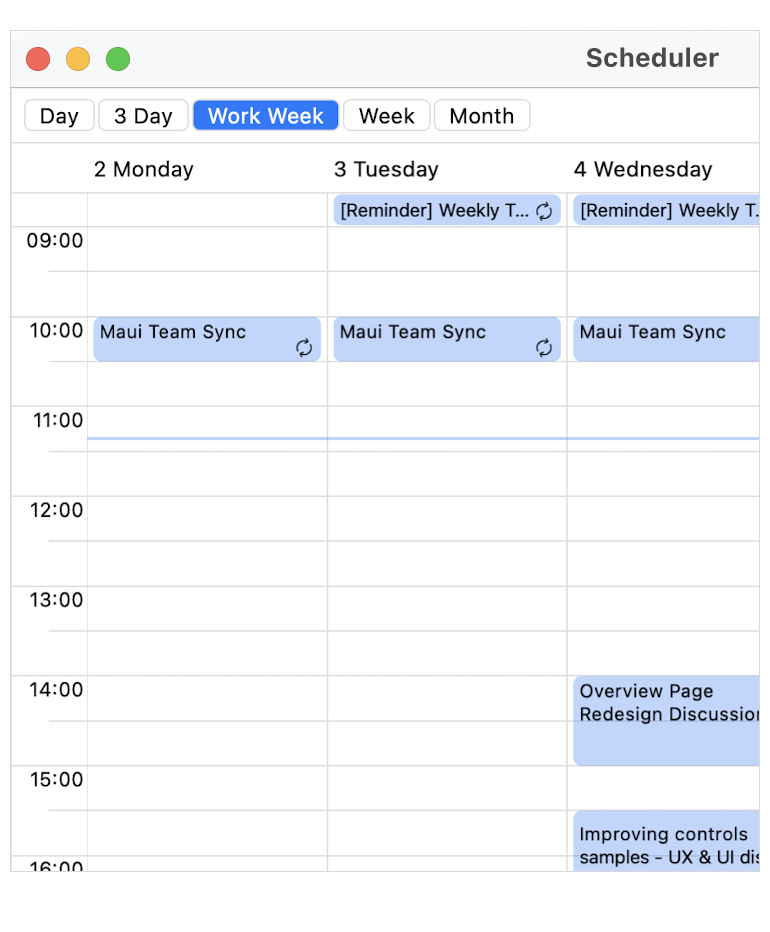
New Component: .NET MAUI NavigationView
The Telerik UI for .NET MAUI NavigationView component is designed to provide top-level single-page navigation within your app. It makes navigation between different sections of your app a breeze while saving screen space and reserving most of the space for your content.
Key Features:
- Display modes – control the navigation pane behavior. The available modes are minimal, expanded and compact.
- Display position options – responsible for the navigation pane position.
- Animations – played when the navigation pane is opened or closed.
- Hierarchy of navigation items – useful when you want to see the application hierarchy in an organized parent-child relationship.
See the .NET MAUI NavigationView documentation: Overview
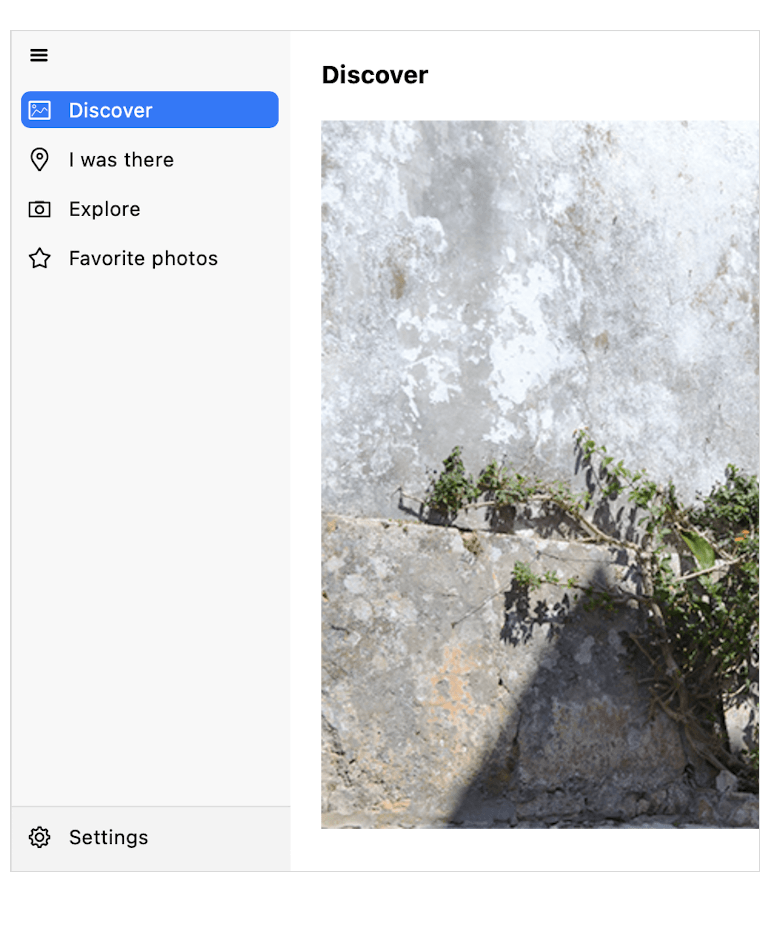
New Component: .NET MAUI RangeSlider
The Telerik UI for .NET MAUI RangeSlider component enables users to select a range of numeric values within another range (min-max). Users can easily change just the start or end value of a range by dragging a thumb across the presented values or change both start and end values simultaneously by dragging the middle thumb. The key features include dragging, ticks, labels, tooltip and styling API.
See the .NET MAUI RangeSlider documentation: Overview
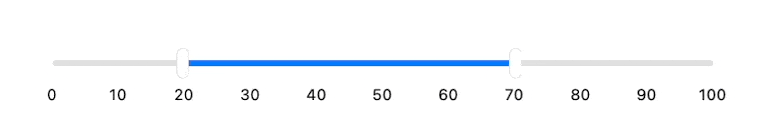
Multiple .NET MAUI DataGrid Improvements
In R3 2023, the Telerik UI for .NET MUAI DataGrid underwent various enhancements.
First, the .NET MAUI DataGrid now can present additional information for its rows via the Row Details functionality. This allows you to save screen space by displaying several rows while simultaneously showing additional details for the selected row.
Another improvement is the added Hover UI to the Column Header. This ensures that end-users will see a clear visual indicator when hovering over a DataGrid column header.
Finally, with this release, the .NET MAUI DataGrid comes with keyboard navigation support for Mac, making the navigation experience even smoother.
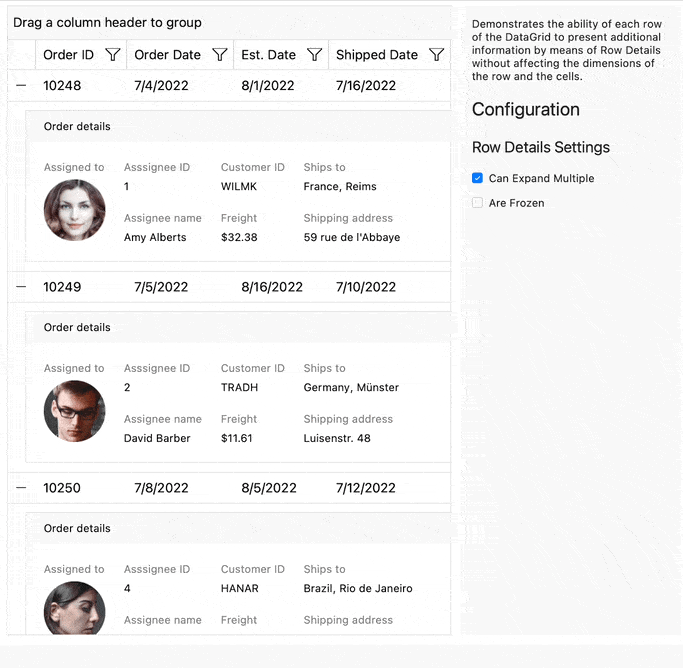
Multiple Improvements in the Telerik UI for .NET MAUI ComboBox
In R3 2023, the Telerik UI for .NET MUAI ComboBox is enhanced with two new features.
First, you have the option to change the space between ComboBox and its Dropdown popup.
Another improvement is adding an event for the Clear button, allowing you to cover custom scenarios when clients are performing the clear command.
Selection on Focus Enhancement for the Telerik UI for .NET MAUI Entry Component
In R3 2023, the .NET MAUI Entry component is enhanced with a new feature – selection on focus. With the help of a single property, you can preselect the Entry text as soon as the control receives focus.
Search Enhancement for the Telerik UI for .NET MAUI PdfViewer Component
With R3 2023, the PdfViewer for .NET MAUI comes with text search functionality which allows users to find and highlight text inside a PDF document.
You can use the built-in search toolbar items or search programmatically through the provided API. With the built-in search, UI users can enter text and browse through the search results. In addition, a small toast message on mobile showing the count of the search results or a localizable message in case no results are found.
The PdfViewer for .NET MAUI also provides a flexible styling API for its search toolbar items, allowing various customizations.
See the .NET MAUI PdfViewer documentation: Search
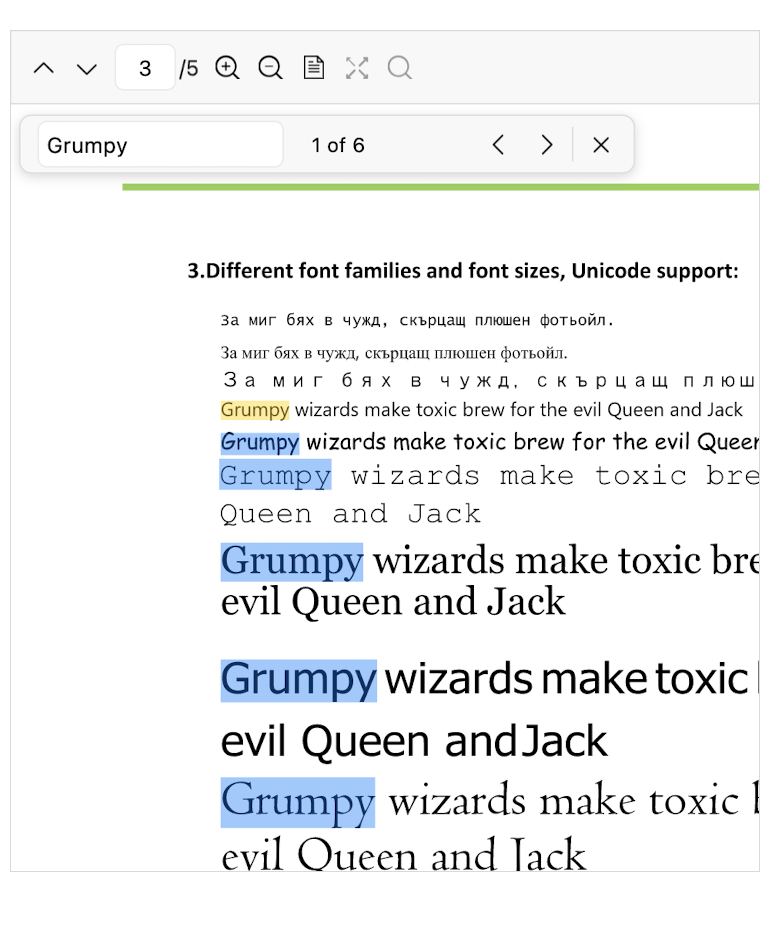
TreeView Enhancement: Load on Demand
With R3 2023, the .NET MAUI TreeView component has a new feature - Load Children on Demand. Users will experience improved performance when operating with a huge number of items. With this mechanism, child nodes are loaded seamlessly as you expand their parents - simply click the expand icon on the desktop or tap on items on mobile.
Multiple .NET MAUI Toolbar Component Improvements
The Toolbar component is enhanced with two new features.
Now you can add input fields to the .NET MAUI Toolbar by using the Entry toolbar item. The Entry item is configurable with the help of multiple events and styling properties.
Another improvement to the Toolbar component is the busy indicator item. You can visualize process loading by adding busy indicators to the .NET MAUI Toolbar. You can also configure the busy indicator style with ease.
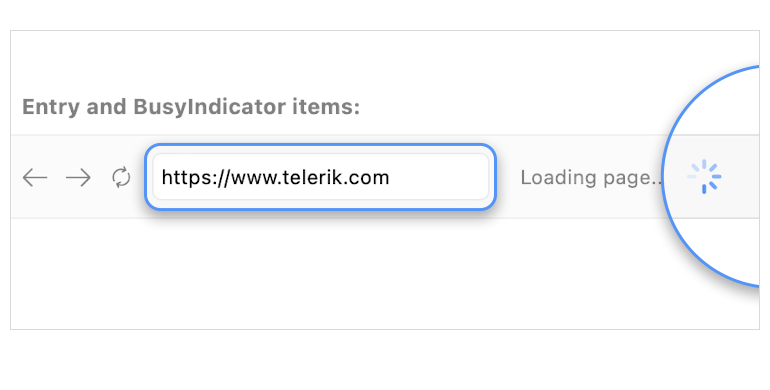
New Event Added to the .NET MAUI ImageEditor: ImageLoaded
The ImageLoaded event is raised when an image is loaded in the editor. A common scenario when you may need this is to easily receive information about the image size in pixels.
Telerik UI for .NET MAUI - R3 2023
- Introducing Telerik UI for .NET MAUI Scheduler Component
- New Component: .NET MAUI NavigationView
- New Component: .NET MAUI RangeSlider
- Multiple .NET MAUI DataGrid Improvements
- Multiple Improvements in the Telerik UI for .NET MAUI ComboBox
- Selection on Focus Enhancement for the Telerik UI for .NET MAUI Entry Component
- Search Enhancement for the Telerik UI for .NET MAUI PdfViewer Component
- TreeView Enhancement: Load on Demand
- Multiple .NET MAUI Toolbar Component Improvements
- New Event Added to the .NET MAUI ImageEditor: ImageLoaded
New features & Roadmap
Have a feature request?
Post your feedback via the Feedback Portal or the Public forums
What's new across all Telerik products?

Get the Bits
Download Free TrialSee Telerik UI for .NET MAUI in action and check out how much it can do out-of-the-box.