Recap: What’s New in .NET MAUI in .NET 9?
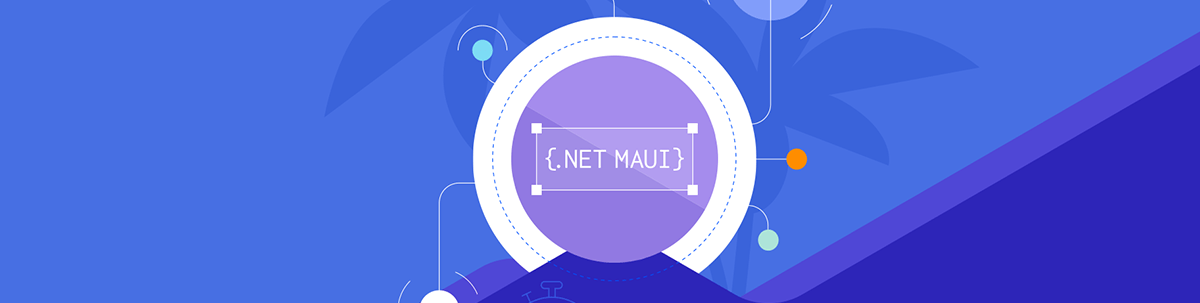
In case you missed here, here are the highlights for .NET MAUI now offered in .NET 9.
At .NET Conf, an event full of learning and exciting news, we had a wonderful session called “What’s New in .NET MAUI in .NET 9” taught by David Ortinau, Principal Product Manager for .NET MAUI, and Rachel Kang, Product Manager on the MAUI Team. It was a 40-minute session during which many updates were shared about .NET MAUI.
In this article, I will recap those 40 minutes, highlighting the most relevant points from the talks! So grab your coffee, take a few minutes and learn! ☕
.NET Offers Choice for Developers
First, we as a review of the options .NET offers for application development. Blazor is a powerful tool for web development. For scenarios requiring more advanced native integrations, such as Bluetooth, GPS or other device-specific capabilities, .NET MAUI stands out as an excellent mobile development tool.
Additionally, many companies need to be able to share code between web applications built with Blazor and native applications developed with .NET MAUI. Fortunately, this is now possible thanks to Blazor Hybrid—a solution that combines the best of both worlds.
If you want to dive deeper into this topic, I recommend checking out the talk Build Hybrid Apps with .NET MAUI, which also took place during the .NET Conf. Don’t miss it!
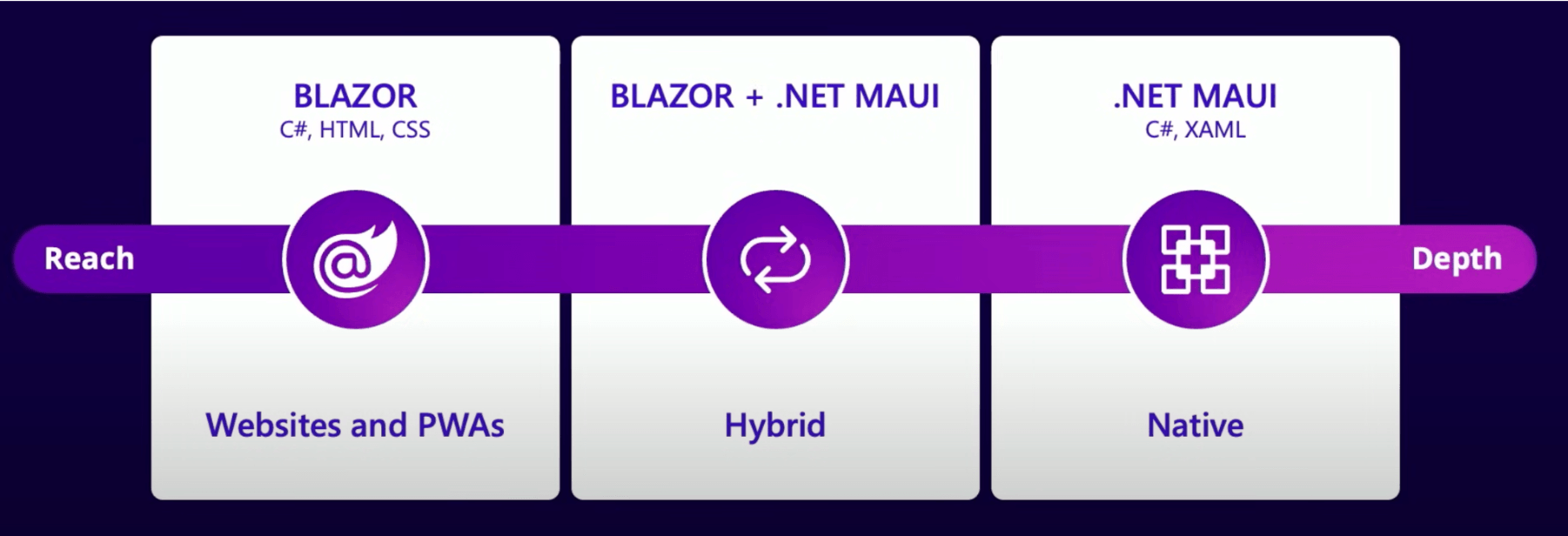
A Year of Growth in Contributions
Over the past year, we have witnessed incredible growth in contributions, which subsequently led to advancements in .NET 9 within the .NET MAUI community. Among the other significant highlights are:
- The usage of .NET MAUI has reached an all-time high, with a more than 36% increase in active users this year compared to the previous year.
- Since the release of .NET 8, an additional 1,900 pull requests have been merged, and more than 2,800 issues have been closed in the past year.
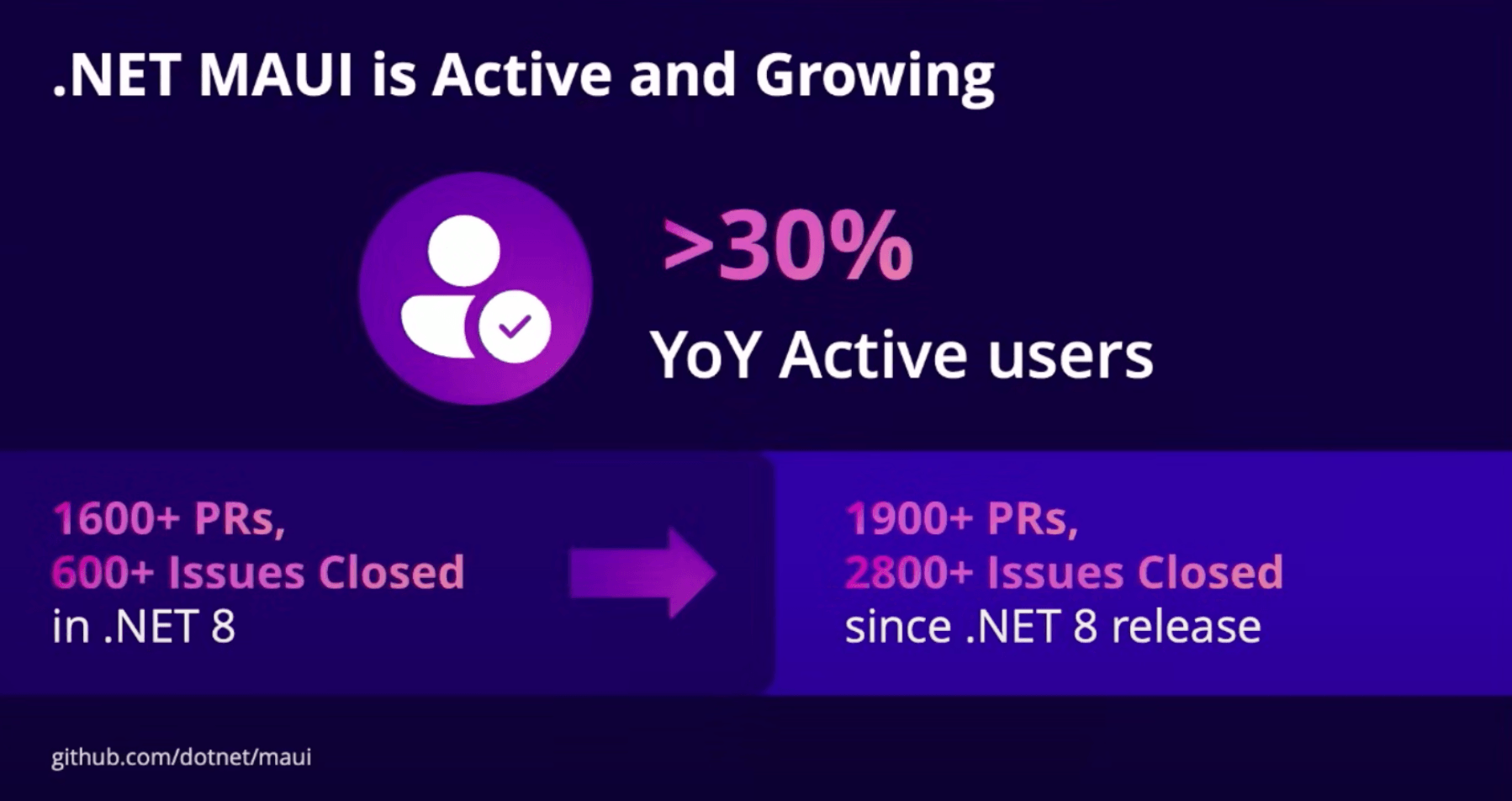
2.6x Growth Since .NET 8 Release 🥳🥳🥳
A very exciting piece of news is that the Google Play Store has seen an impressive growth of more than 2.6 times in the number of applications launched since the release of .NET 8. This highlights the increasing adoption and success of .NET MAUI in the mobile app development ecosystem.
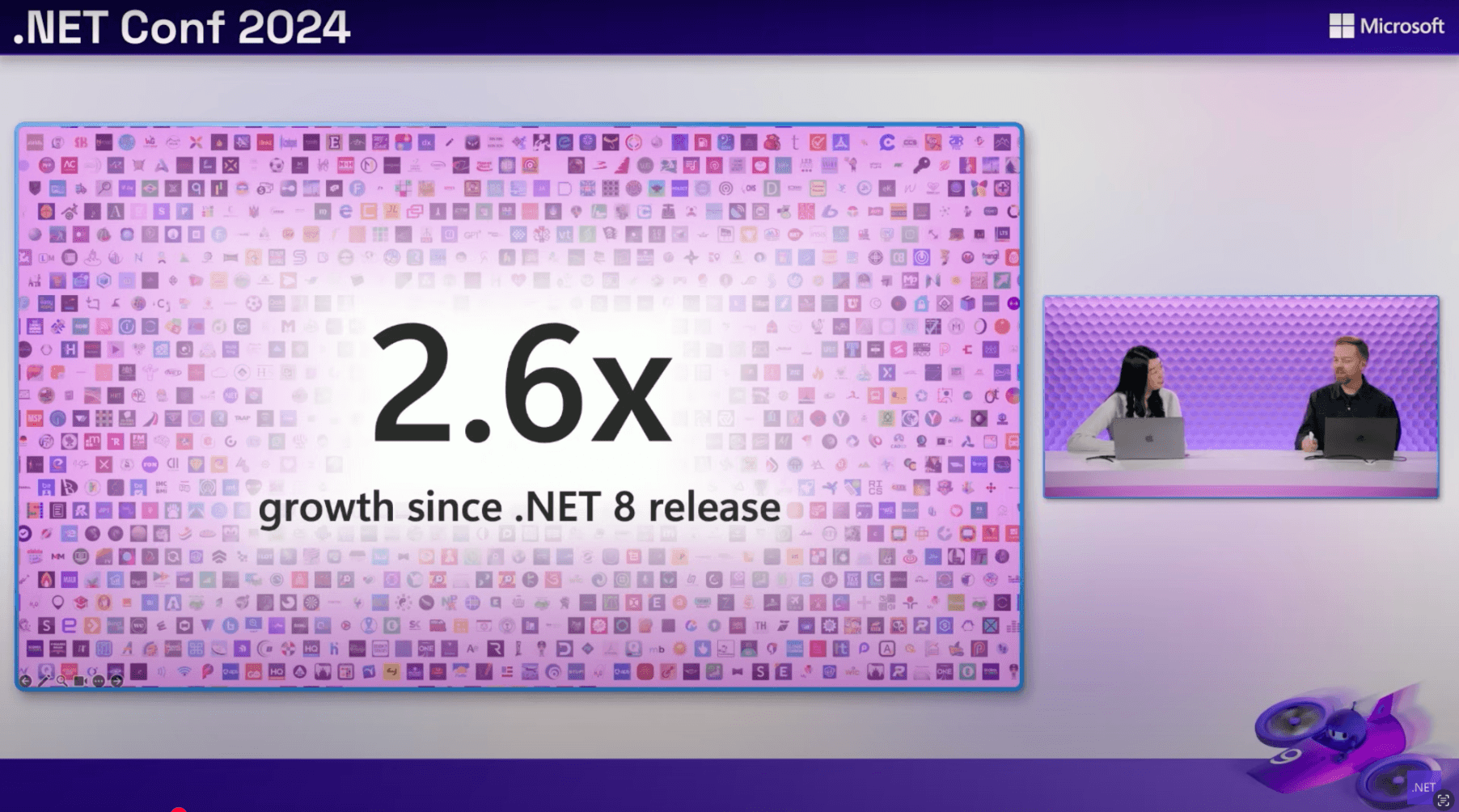
After hearing this exciting news, you might be wondering: What kind of applications are we talking about? Rachel and David shared some great examples with us! 🤓
- Active Trader PL Pro App: The development team proudly stated, “With .NET MAUI, we achieved the speed and reliability required for streaming market data and high-volume trading.”
Additionally, Fidelity, the development company behind the application, also shared their experience at the .NET Conf in a talk titled “How Fidelity Uses .NET MAUI.” It’s definitely worth checking out, as it provides valuable insights into how real-world companies face and solve challenges in their applications.
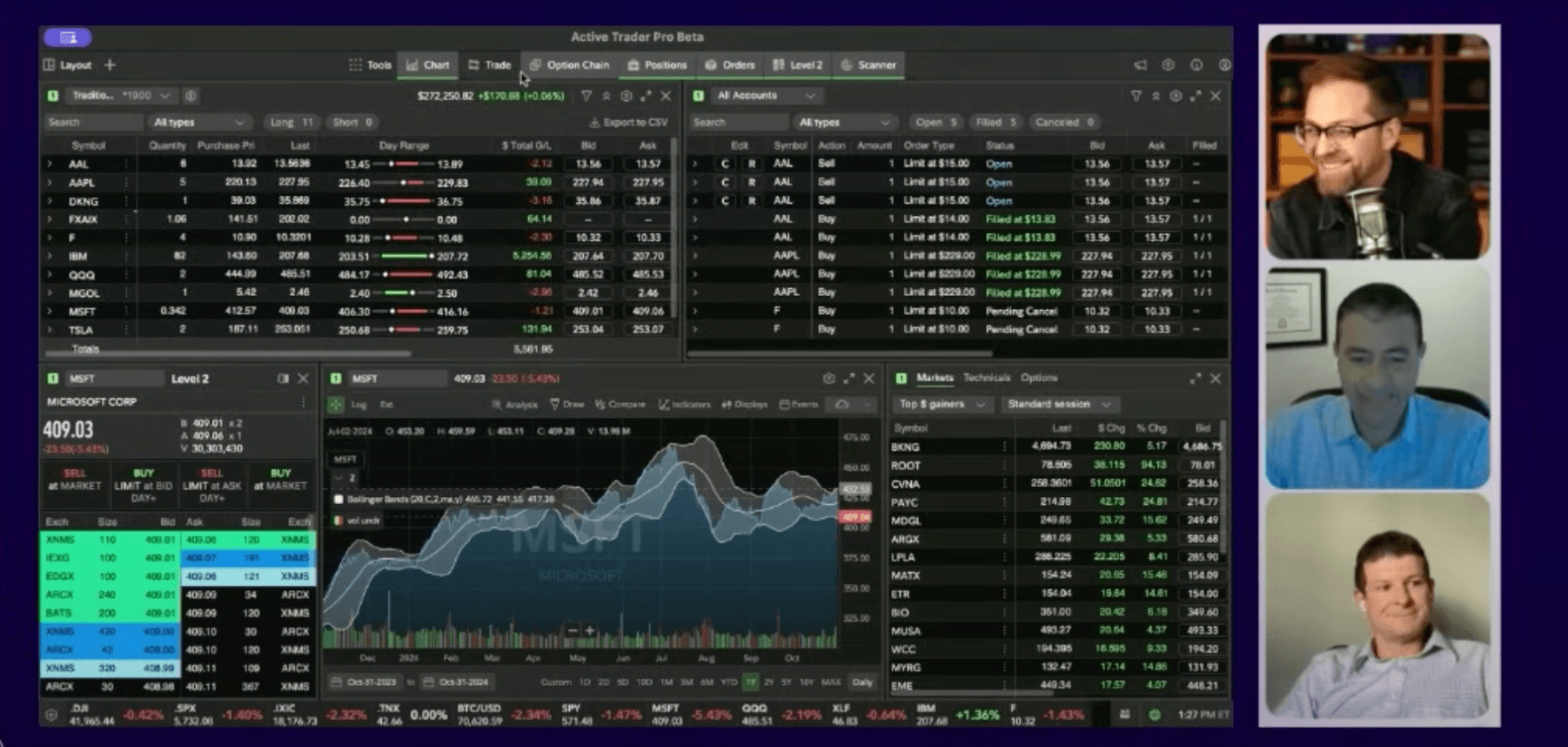
- Other organizations, including Finlocker, Cincinnati Children’s Hospital, CIVICA and GE Digital, have also developed applications using .NET MAUI—some hybrid, others fully native. Below, you can see the showcases of these entities, respectively.
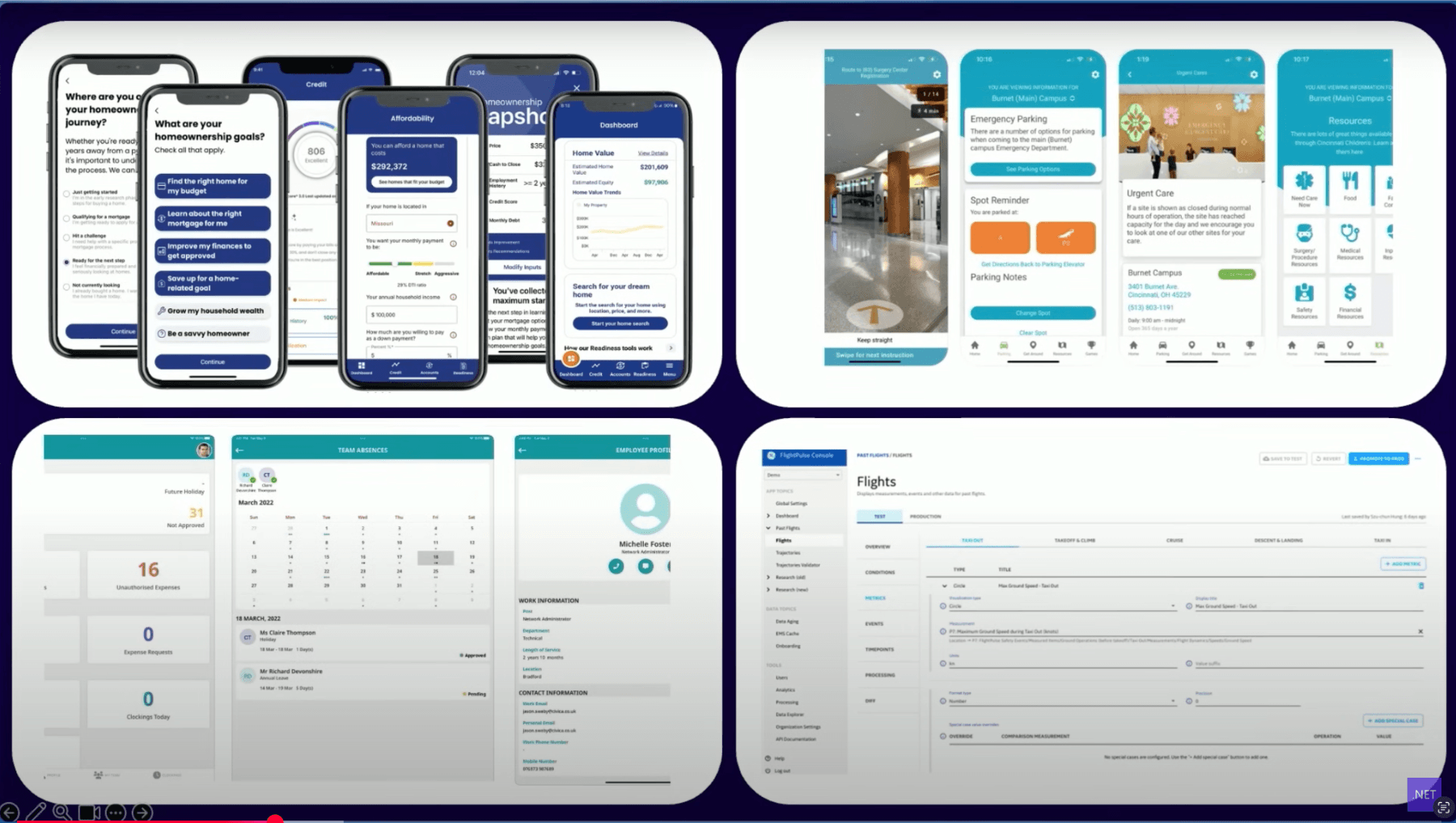
.NET MAUI Contributions

In the last year, there has been an incredible growth in community contributions. In just two months, from July 30 to October 1, the number of merged pull requests increased by over 557%. This is truly remarkable! It’s amazing to see how the community works together to continuously improve the tool. 💪
What About .NET Features in .NET 9?
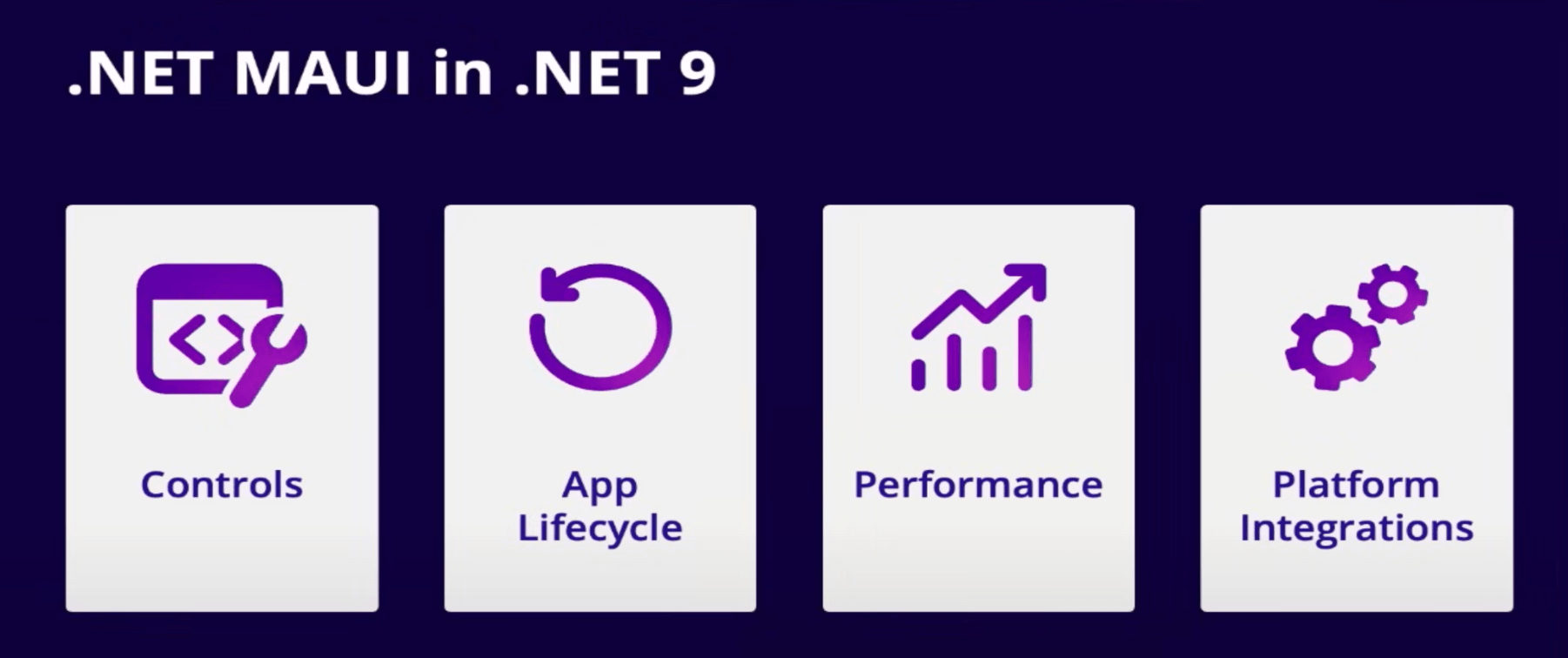
.NET 9 introduced many new features, including, of course, for .NET MAUI. While most of the work has focused on improving overall quality, fixing bugs and adding tests, there are other areas where the community has made significant contributions.
Controls have received several updates, and the controller architecture has been modified, particularly in how disconnections are managed. Many of these updates were made for memory management purposes, while others were aimed at performance improvements.
The application lifecycle has received updates, such as changes in where to register your application. As always, performance in each release sees significant improvements, not only on Android but also on iOS and across the entire .NET platform. Platform integrations are always an advantage, so you can take full advantage of the latest and greatest versions of Android and iOS.
Release Schedule, Support & Patching
I really appreciated that David took a moment to explain how the releases work and the support timelines. David explained that this approach might feel a bit different from what some .NET developers are used to. However, it’s quite similar to how it worked with Xamarin, though the support period is now longer than it used to be.
In the case of Xamarin, each version was replaced by the next one without extended support. Now, each .NET version is supported for 18 months. For instance, .NET 8, which was released in November 2023, will have support until May 2025—six months after the release of .NET 9 in November 2024. Similarly, .NET 9 will be supported starting in November 2024, and .NET 10 will follow in November 2025, continuing the same support pattern.
David also highlighted that this approach is crucial because Apple and Google release updates every year, and we must stay up to date with these changes, including security fixes, performance improvements, new UI/UX features and others. After all, you don’t want your app to feel outdated, and this is precisely one of the core advantages of a native application.
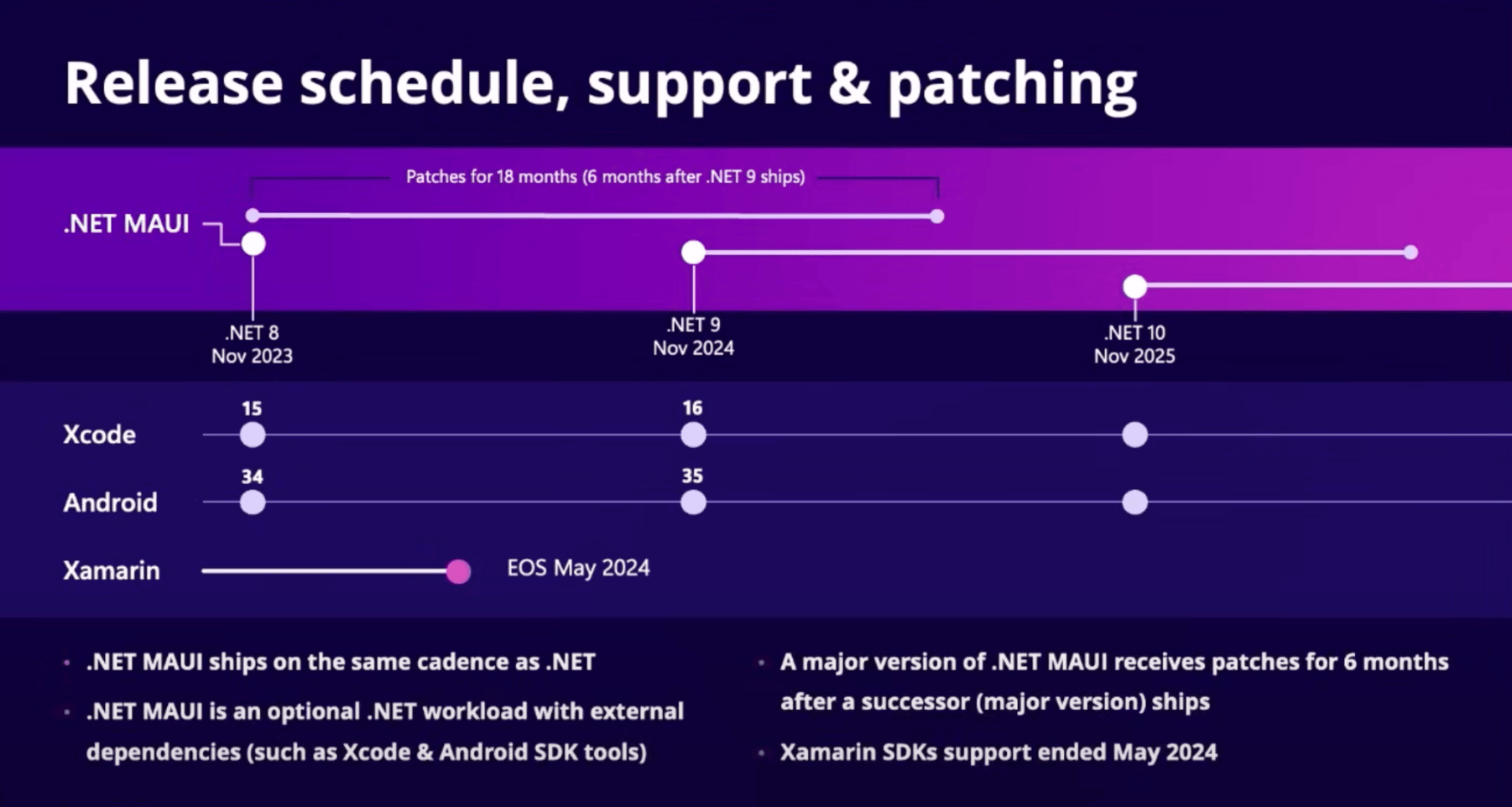
In the attached image, you can also see other reasons why these 18 months of support are so important.
.NET MAUI Extension for VS Code
In June 2024, the .NET MAUI GA extension for Visual Studio Code was released. Rachel highlighted several benefits, including rich code editing features such as IntelliSense and syntax highlighting for reserved words. Additionally, it now supports Hot Reload for both XAML and C#.
⚠️ If you haven’t installed it yet, I recommend checking out the article “Beyond the Basics: Introduction to the .NET MAUI Extension for Visual Studio Code.”
Visual Studio 2022
Visual Studio 17.12 is now available, featuring new sample windows for .NET MAUI, full-page Hot Reload, improvements in GitHub Copilot for .NET MAUI and much more.
Visual Studio 17.13 Preview 1
This version introduces a standalone XAML Live Preview separate from the debugger. 😱😱 This feature is super useful because it allows you to see your changes much faster without being in debugging mode. It’s very easy to use! You just have to enable it in your preview settings. Then, simply navigate to the file you want to preview, right-click on it and select the “View Live Preview” option, as shown in the image below:
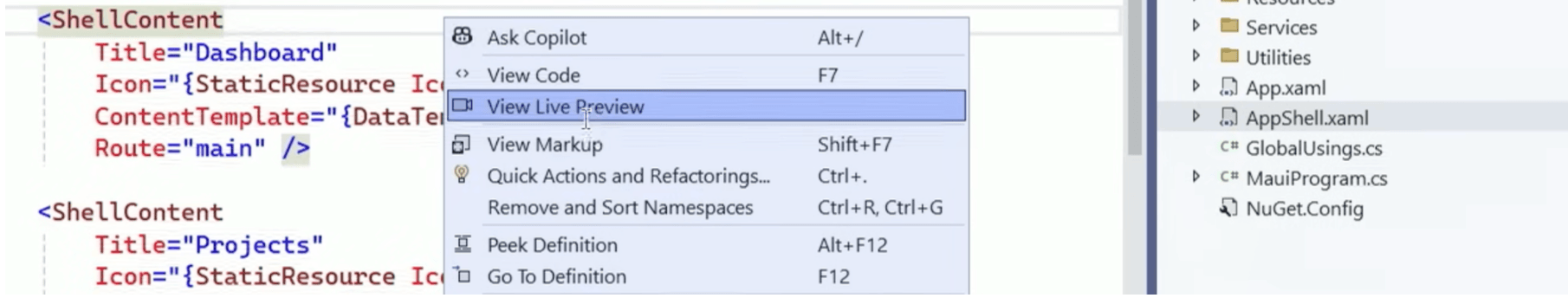
Additionally, if you hover your mouse over the components on your screen, their properties will be displayed. For example, you can see the properties of this MAUI Community Toolkit avatar:
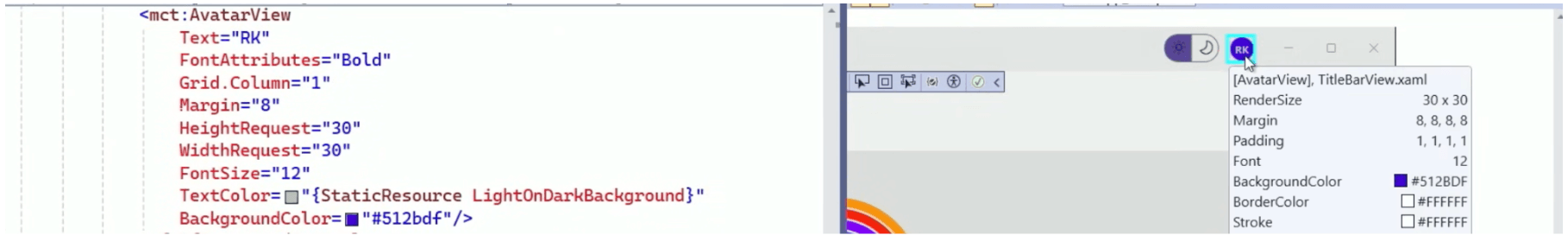
⚠️ Remember, if you’re using a Mac, you can install the “.NET MAUI Extension for Visual Studio Code.” If you haven’t tried it yet, I encourage you to check out this article.
Syncing with Xcode (Preview)
Rachel and David discussed the xcsync tool, which is defined in the official documentation as follows:
“xcsync is a .NET tool that enables developers to leverage Xcode for managing Apple specific files with .NET projects. The tool generates a temporary Xcode project from a .NET project and synchronizes changes to the Xcode files back to the .NET project.”
For the installation you just need to add the following code in your console:
dotnet tool install dotnet-xcsync -g --prerelease --add-source https://pkgs.dev.azure.com/dnceng/public/_packaging/dotnet9/nuget/v3/index.json
Native Library Interop
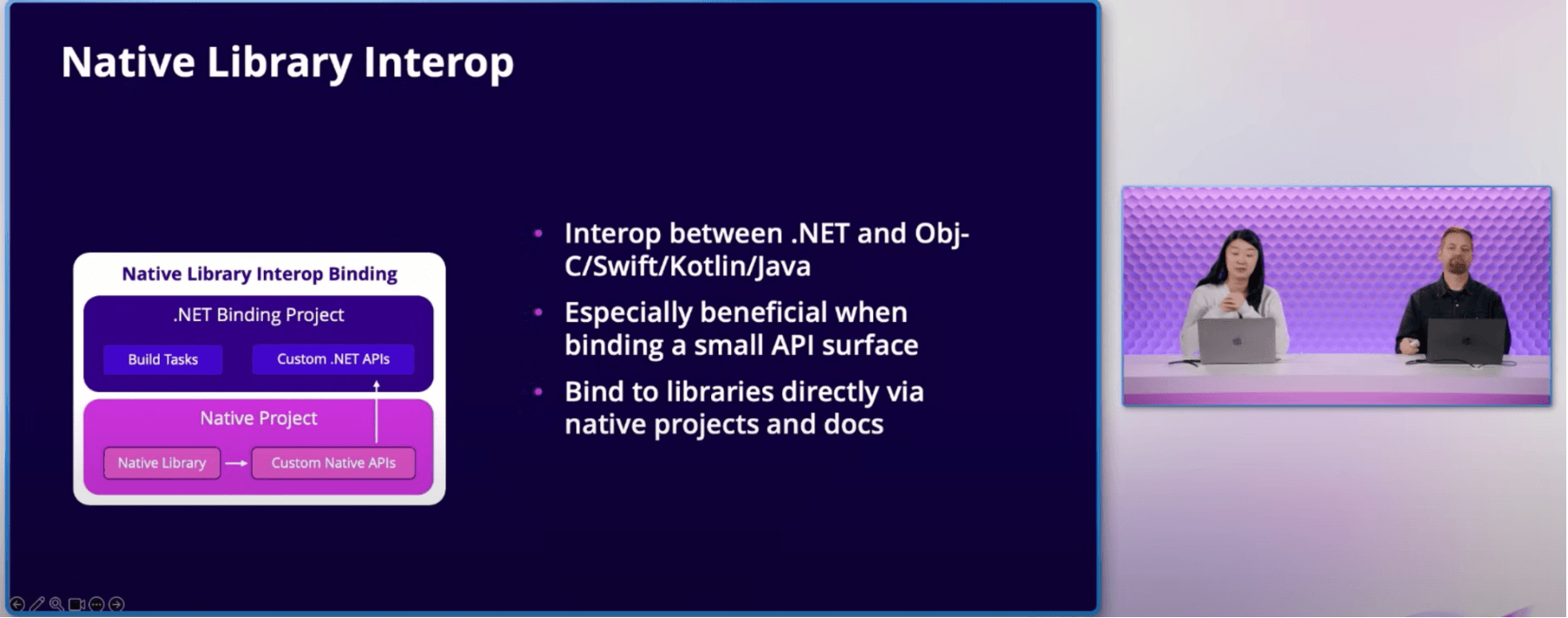
If you love all that native power, you can take it even further through native library interoperability. This is a new approach introduced in 2024 for linking native libraries. All you need is your native Xcode, the Android Studio projects that drive the library of your choice, the .NET class library, the network binding project that interacts with that API and, of course, your MAUI app, which will leverage that binding across all platforms.
Workload Sets
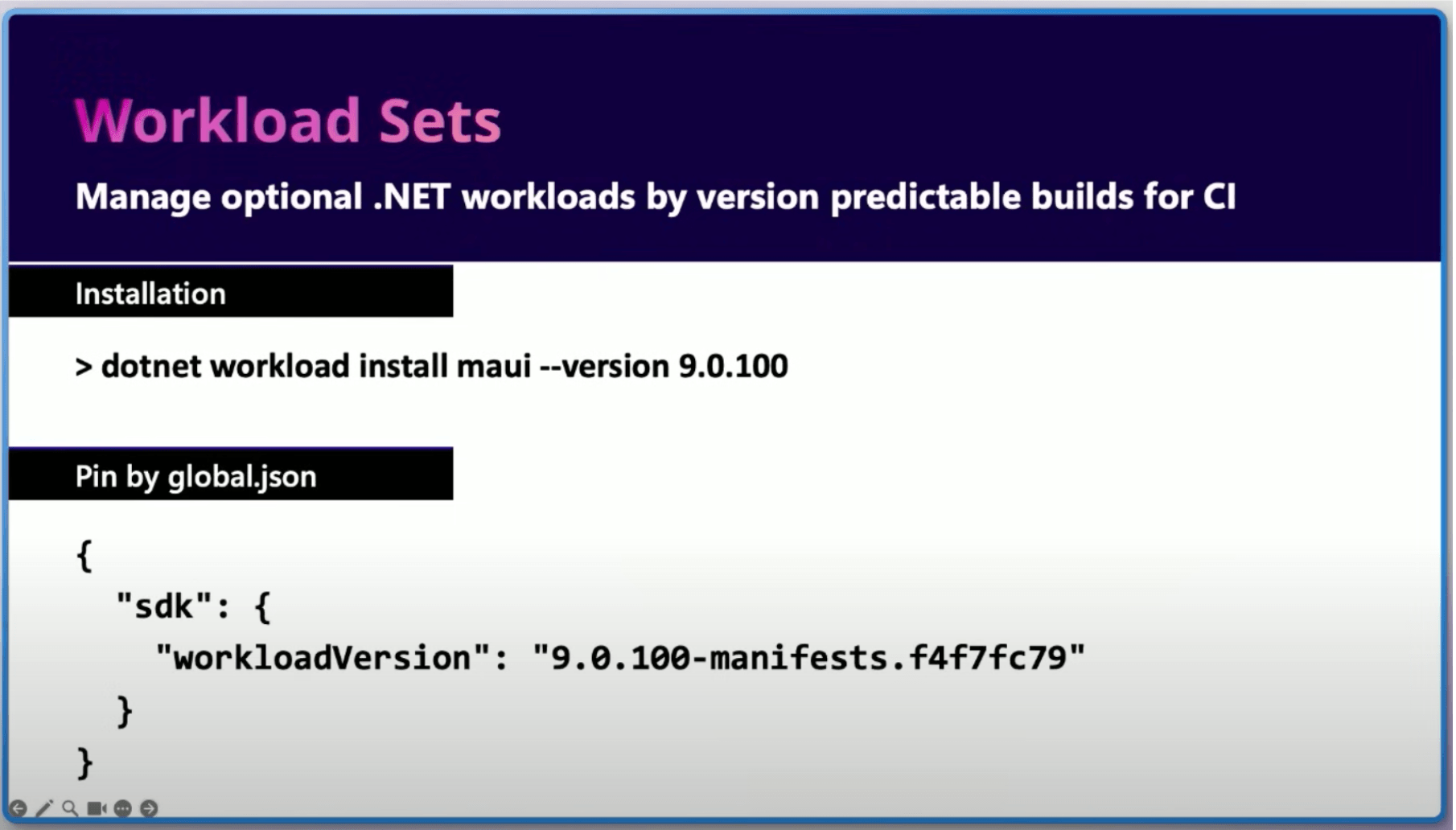
Also new in .NET MAUI are workload sets, which provide an improved way to have more control over which version of workloads you are using, whether for your development environment or CI. You can manage this by pinning versions in your global JSON. Workloads can be installed using the typical .NET workload install command, but you can specify a version for consistency. Be sure to check the documentation for more information on this topic.
.NET Upgrade Assistant
The .NET Upgrade Assistant is ready for .NET 9 updates, so it will automatically update the TFMs. Additionally, if you maintain an external library, you should know that you can also use this assistant to enable network updates. This will help you manage your libraries, whether it’s API changes or NuGet updates.
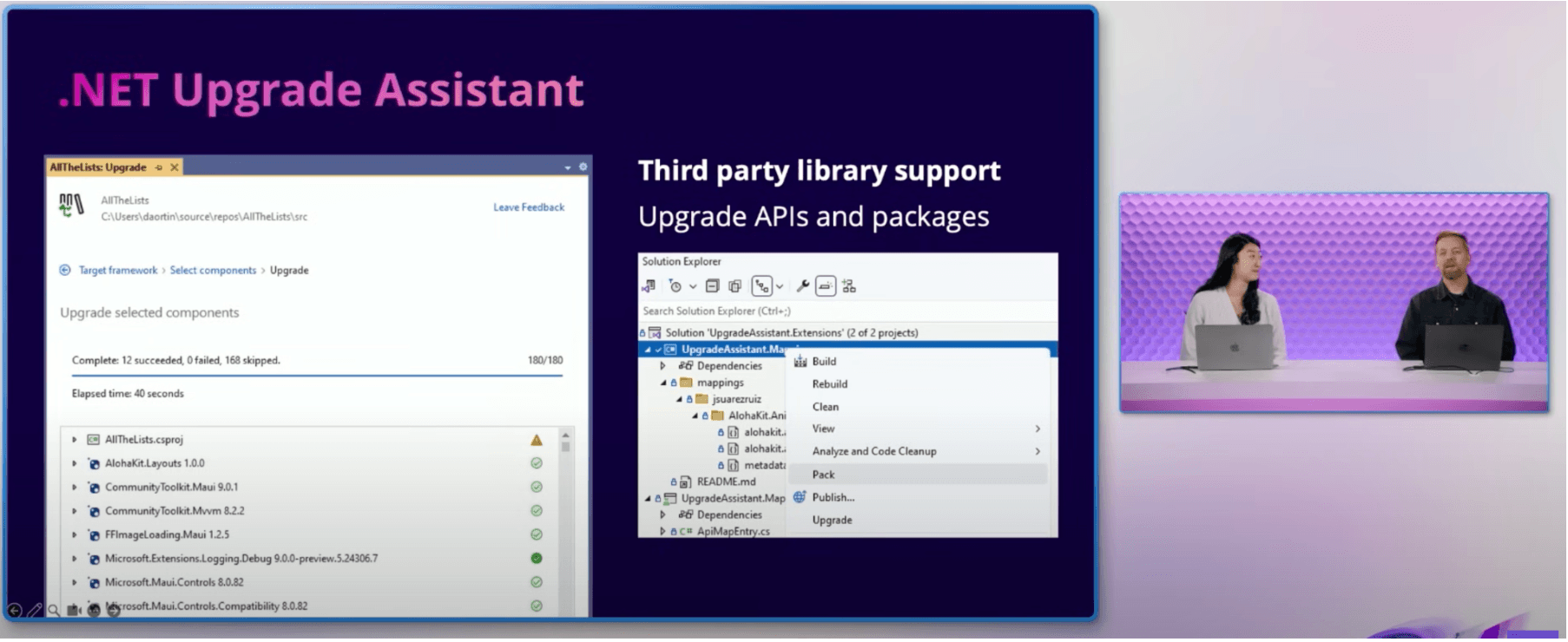
Wrap-up
And that 's all! 💪 You can get .NET 9 by downloading it here and start updating your applications. I hope this recap excites you and that you begin exploring the amazing new features of .NET 9. This was just a quick overview, and I encourage you to dive deeper into all the details. 💚💕
See you next time! 🙋♀️

Leomaris Reyes
Leomaris Reyes is a Software Engineer from the Dominican Republic, with more than 5 years of experience. A Xamarin Certified Mobile Developer, she is also the founder of Stemelle, an entity that works with software developers, training and mentoring with a main goal of including women in Tech. Leomaris really loves learning new things! 💚💕 You can follow her: Twitter, LinkedIn , AskXammy and Medium.

